MacOS Productivity
Non-obvious Keyboard Shortcuts
- ctrl-a & FN+left arrow to move to the beginning of a line
- ctrl-e & FN+right arrow to move to the end of a line.
- cmd-delete to delete entire line of text behind cursor.
- ctrl-k to “kill” an entire line
- ctrl-y to “yank” it back
- option-delete delete word before
- ctrl-o add new line
- Delete Word Behind Cursor ⌥⇧← Delete
- Jump to** **Beginning of Line ⌘←
- So, that's basically ing
Cmd+Cfor the files you want to cut and thenCmd+Opt+Vin the folder you want to paste to - https://support.apple.com/en-hk/HT201236
- https://macautomationtips.com/how-to-type-faster-with-keyboard-maestro/
Apple Shortcuts
Start TimeCamp Timer
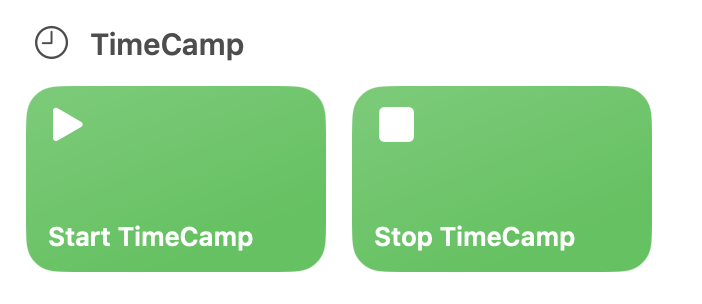
Start & stop TimeCamp timer using Siri, whenever you are.
Quickly start TimeCamp timer (also using Siri) with a provided note.
If any timer is running it will be stopped automatically.
- Start timer with text input: https://www.icloud.com/shortcuts/da937b08791447848fcb9e22a2d08d0b
- Start timer with dictation: https://www.icloud.com/shortcuts/e4fa4e2d5a8f43759b6b6e23a995b631
- Stop timer: https://www.icloud.com/shortcuts/defe0a28a16f498d88e5c91dc6894fec
Transcribe Voice Memo for Free Using OpenAI Whisper on MacOS Shortcuts
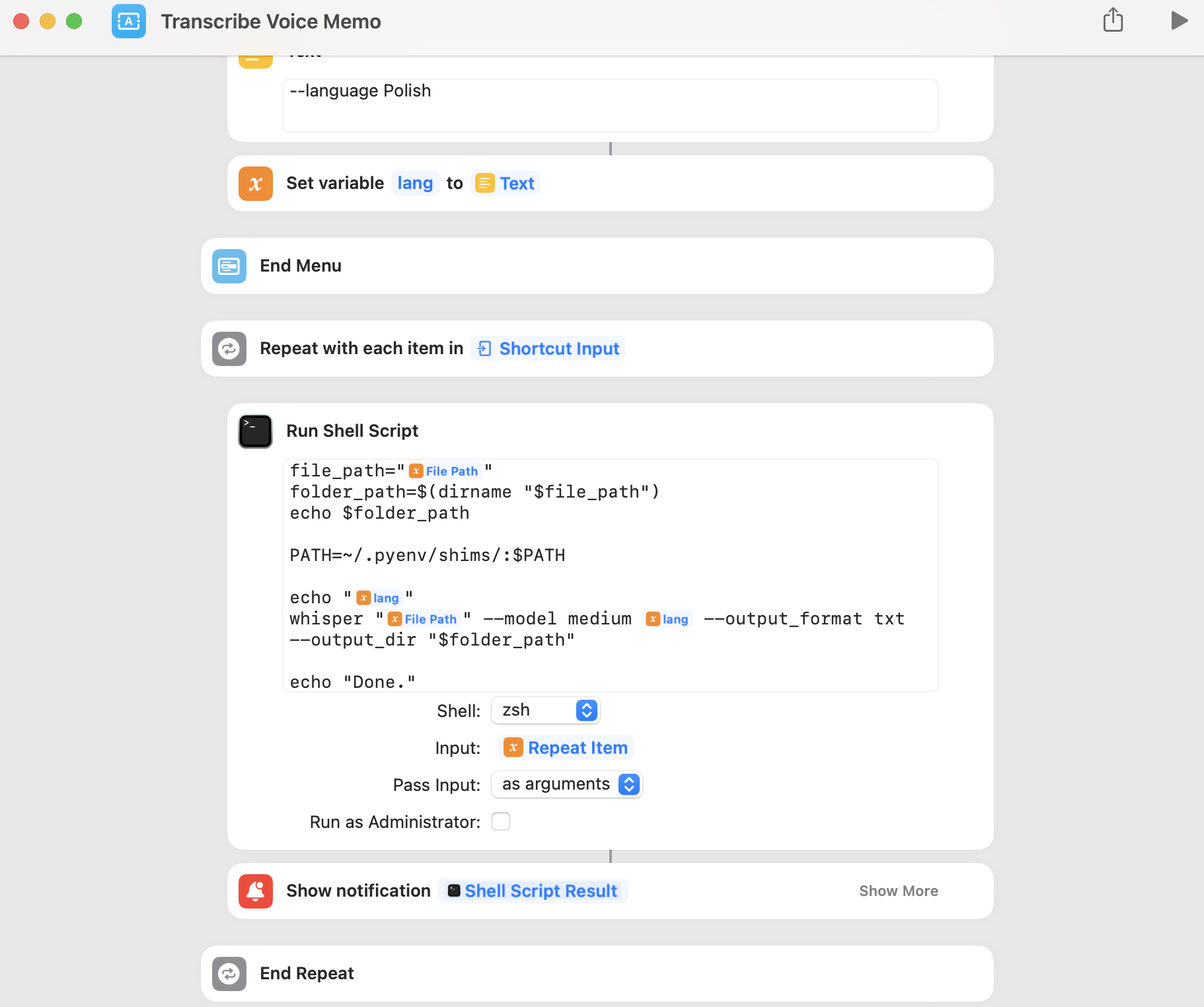
Download Apple Shortcut:
https://www.icloud.com/shortcuts/c1c96414530c4b9588b4ece3ca0d5316
You have to install Whisper (https://github.com/openai/whisper) on your MacOS first.
Example tutorials:
- https://github.com/openai/whisper/discussions/403
- https://www.assemblyai.com/blog/how-to-run-openais-whisper-speech-recognition-model/
Apps
brew install --cask modern-csv
brew install --cask modern-csv
brew install --cask obsidian
brew install meetingbar
brew install cyberduck
brew install jordanbaird-ice
brew upgrade --cask
defaults -currentHost write -globalDomain NSStatusItemSpacing -int 8
# not used anymore
brew install --cask qlmarkdowno
brew install --cask --no-quarantine syntax-highlight
Other apps I use regularly:
- Bitwarden - password management
- ChatGPT - AI chatbot
- Claude - AI assistant
- Cyberduck - file transfer client
- Cyberghost VPN - virtual private network
- Figma - design collaboration tool
- GrandPerspective - disk space visualizer
- Ice - hide taskbar icons
- LookAway - screen break reminder
- MeetingBar - calendar integration
- ModernCSV - CSV file editor
- Obsidian - note-taking app
- NextDNS - DNS security
- Postman - API development platform
- RayCast - productivity launcher
- SimplySign - digital signature tool
- Superhuman - email client
- TablePlus - database management
- Tailscale - VPN alternative
- The Unarchiver - file extraction utility
- Tunnelblick - OpenVPN client
- Visual Studio Code - code editor
- Safari - web browser
- Hush - content blocker
- Save to Reader - reading list extension
- Super Agent - cookie consent manager
- Vimari - vim-like navigation
Configuration
nano ~/.ssh/config
Host *
ServerAliveInterval 30
ServerAliveCountMax 5
UseKeychain yes
AddKeysToAgent yes
PubkeyAcceptedKeyTypes +ssh-rsa
IdentityFile ~/.ssh/id_rsa
# BLOCK WEBSITES
sudo nano /etc/hosts
127.0.0.1 wykop.pl
127.0.0.1 www.wykop.pl
127.0.0.1 facebook.com
127.0.0.1 www.facebook.com
127.0.0.1 news.ycombinator.com
127.0.0.1 www.youtube.com
127.0.0.1 youtube.com
127.0.0.1 proxy.timecamp.local app.timecamp.local admin.timecamp.local analytic$
127.0.0.1 app.timecamp.local
# ENV
printenv # show all env variables
nano ~/.zshenv # store permamently (optionally ~/.zprofile https://www.zerotohero.dev/zshell-startup-files/) export RESTIC_PASSWORD="g1wW
source ~/.zshenv
cat ~/.ssh/id_rsa.pub | pbcopy